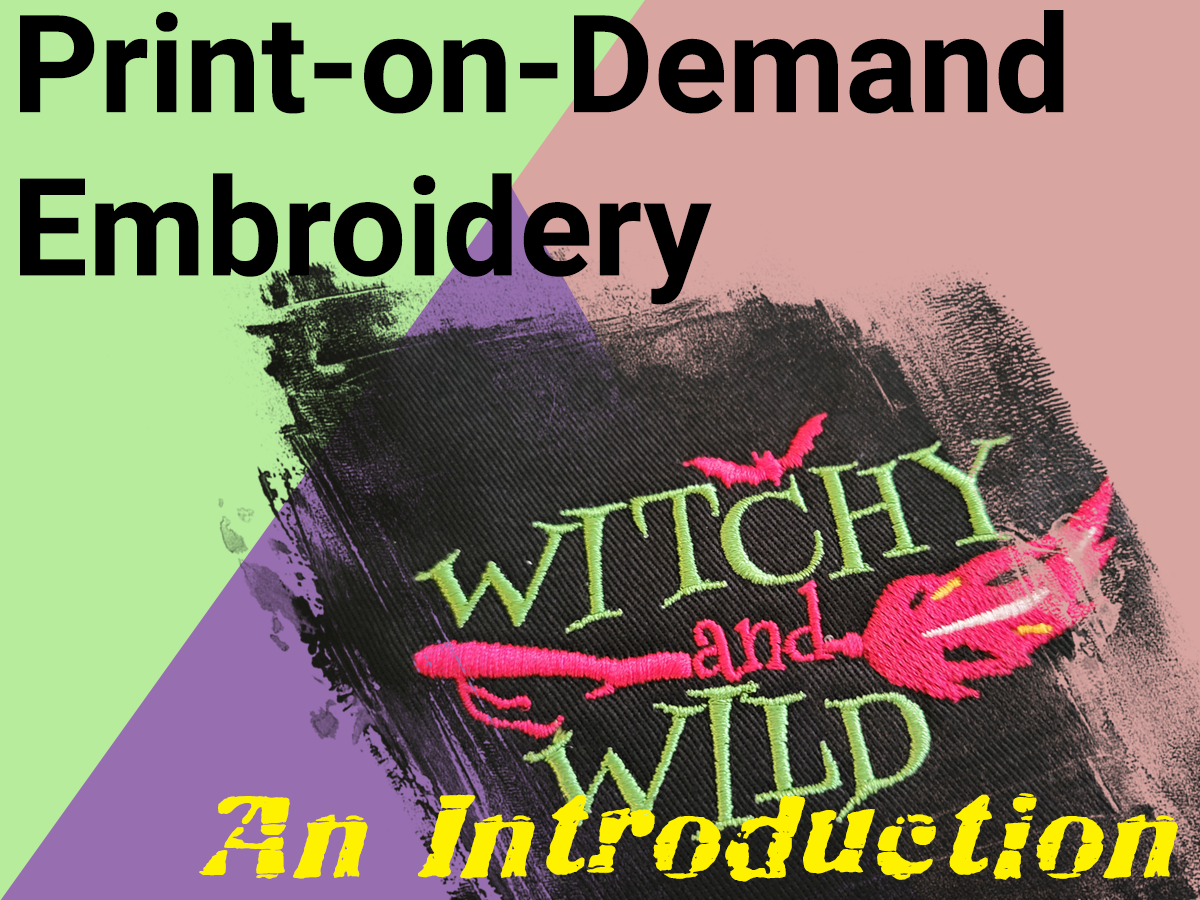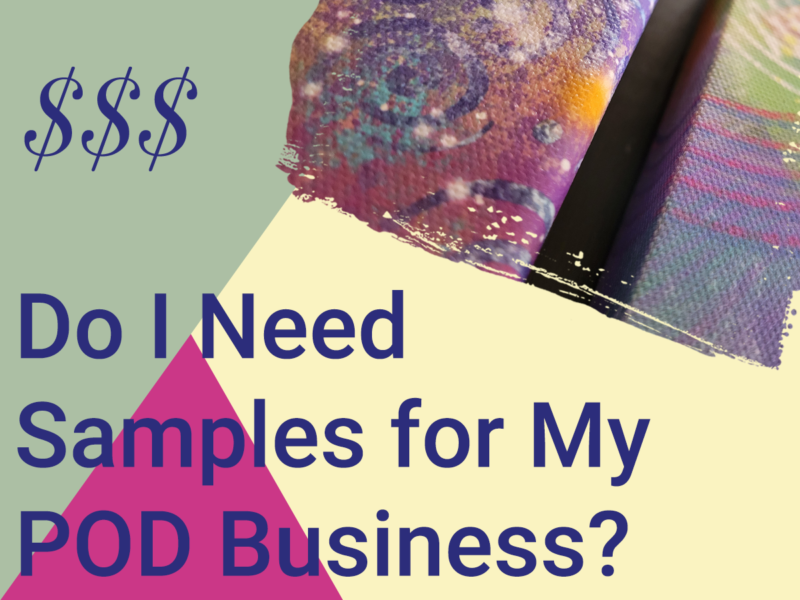Introduction
While it seems a little funny to say “print-on-demand embroidery,” it works as good shorthand to describe this growing option for independent designers and sellers. This post is a quick introduction and a jumping off point for you.
Direct-to-garment (DTG) and sublimation printing technologies remain dominant in the POD space. But more suppliers are offering embroidery services on an ever-increasing range of products. With its distinctive, more premium feel, it’s definitely worth a look for adding to your shop.
It might seem obvious, but POD embroidery means the vendor takes your image file and uses thread to stitch the design onto a product such as a hat or apron.
The machines used for commercial embroidery require a certain file format. Part of the production process includes converting your design file to one that the machine can understand. Printful (one of the biggest suppliers in the space) charges for this digitization process the first time the design is used on an item. So far I haven’t found that to be the case with other companies.
Suppliers
Not every print-on-demand supplier offers embroidery. And those that do provide it have wide variations in the number of available options.
Printful
Of those I’ve looked at so far, Printful offers the most complete resources taking into account their range of products and design support.
They have templates, good instructions, a design generator for large-scale layouts, and a helpful embroidery sample you can order.
The company also has the largest and most diverse range of products available for embroidery of those I’ve looked at to-date. And they seem to be aggressively adding more options all the time.
CustomCat
CustomCat also has a nice range of apparel options available for embroidery, including a number of styles not offered by Printful.
While they don’t seem to have templates available, they do provide a detailed design tips and specification document on their site. It includes requirements for all of their products. But a significant portion is devoted to embroidery with examples of what will and won’t work in the medium.
Printify
Printify’s selection is still pretty small – definitely the smallest of the three listed here as of this writing. (Tip: enter “embroidery” in the search bar to find products.)
Unlike with their other products, however, they actually provide template files for embroidery! They’re offered for both Adobe Photoshop and Adobe Illustrator. You’ll find download links on both the design interface for a product and in their embroidery guide.
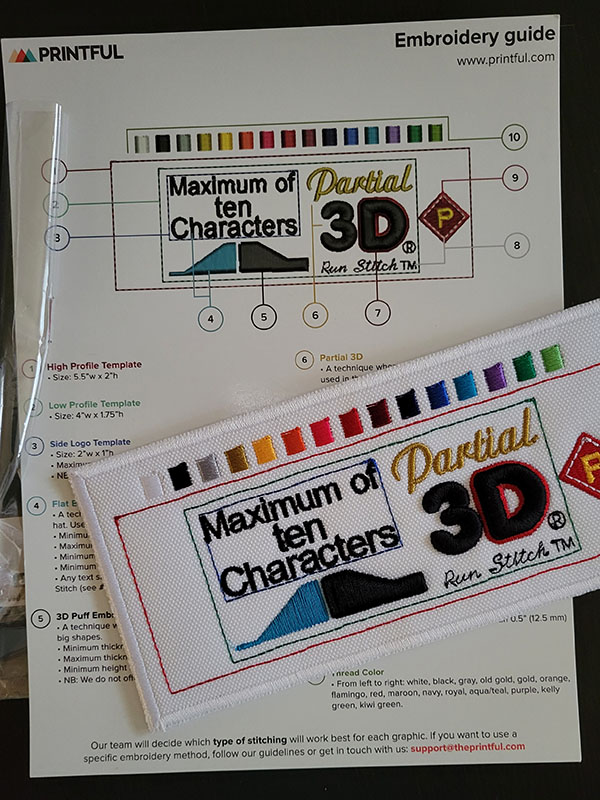
Available Products
Clothing is by far the most common product category available for embroidery. But that covers a wide range. Options I’ve encountered include
- Hats
- Sweatshirts and Hoodies
- T-shirts
- Polo shirts
- Button-up Shirts
- Sweatpants
- Jackets
- Aprons
- Onesies
I have seen a big increase in the range of non-clothing options in the past 6 months or so. For example, I’ve found
- Tote Bags
- Duffle Bags
- Backpacks
- Fanny Packs
- Patches
- Blankets
- Towels
It’s pretty exciting to see this expansion of products in the embroidery space! The growth represents good opportunities to differentiate your offerings.
Basic Design Considerations
Because of how embroidery works, designing for it has specifics considerations you have to take into account. Of course, DTG and sublimation have their own limitations, so this is nothing new. It’s just the particulars that are different.
Don’t expect to be able to reuse every existing design in your library. You’ll need to evaluate any that you want to use for embroidery for needed changes.
How Embroidery Works
Every embroidery machine – whether for home or commercial use – uses colored thread to execute the design. You’ll see a neutral color (usually white or off-white) on the wrong side plus a stiff material call stabilizer. The stabilizer helps get a more consistent result in the stitching.
They’re basically a highly-specialized sewing machine controlled by a computer. And the design files loaded into them give instructions about which color threads go where.
Commercial machines are impressively fast in part because they can be set up with multiple thread colors at the same time with the software controlling when each is used. Here’s an example if you’re interested what they look like.
Color Selection
But the mechanics of how embroidery machines work also limit the colors available for your designs. You can use only the thread colors stocked by your supplier. So make sure you understand what is available.
Additionally, you’re often limited to a certain number of colors in a given design. Your vendor’s specifications will provide this information if applicable.
Each of the suppliers I’ve looked at gives very precise information about what colors they offer. As in, they give you digital swatches and/or RGB or Hex codes for each thread color.
Printify and CustomCat both have 16 colors available. Printful has 15. You’ll find the full range of primary, secondary, and neutral colors. It’s the specific shades and hues that vary. All figures as of August 2022.
One advantage, however, is predictability. Once you know what the thread colors look like, you’ll always know. As I constantly preach: get samples! But in this case you just need enough to test each color.
I use Adobe products for my designs and so have created swatches in my CC Libraries (a way to save design resources to use in multiple applications). This ensures consistent results when the vendor maps the colors in my design to their threads.
Bottom line, expect to adapt your designs to the thread colors available.

Design Limitations
If you’ve focused on sublimation products, you haven’t really had to think about things like gradients, design complexity, or size of individual elements. Similarly, while DTG printing has more limitations, it’s still pretty flexible.
When creating your design for embroidery, however, you have a number of key factors in play. The supplier documentation I mention above gives greater detail with examples. But here’s some highlights:
- Keep it simple. Too many details will get lost or won’t work at all.
- Elements too small. While your entire design size is often restricted to 4″x4″, fonts, lines, or other objects that are under a certain size won’t work. Check the vendor’s documentation for the exact measurement limits. Remember: you’re drawing with physical thread.
- No true gradients. Solid blocks and lines of color work best.
File Formats
Vector files (.ai, .eps, .svg) are traditionally used when digitizing for embroidery. Adobe Acrobat (.pdf) files works for some vendors.
But all the companies discussed here also take high-quality (minimum 300dpi) PNG and JPG files.
My personal preference is to design in Adobe Illustrator. I find it easier to stay within the necessary constraints using that tool. And the iPad version is perfect for these efforts! I’ve submitted files in .ai (Illustrator) and .pdf (Acrobat) formats with good results from each.
Final Thoughts
This is just an introduction. I’ve been experimenting with embroidered products in one of my shops and so have collected a variety of samples that I’ll be sharing here.
So far I’ve only tried Printful’s embroidery but plan to try CustomCat very soon to compare the results.